Web-based Contacts and Contact Groups (Address Books)
A user can create contact lists (address books) and group them into different Contact Groups. He can then share files with a contact group.
A contact group is also used for creating a Group Discussion Forum with the group members. Log on to your account,
click on "contacts". The contacts list page will be displayed. When you register a new account on DriveHQ.com,
the system automatically creates two default contact
groups by default: Friends and Blocked. Click on Create New Contact Group to create a new contact or select an existing contact group to edit.
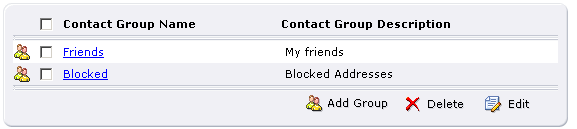
If you select an existent contact group, the member list will be displayed as shown below:
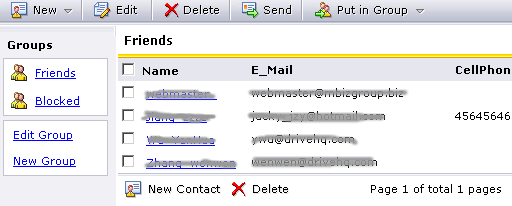
2.gif) The blocked contact does not know he or she has been blocked.
A person you have blocked can still share folders or send emails to you; however, you can't receive his email or
access his shares from the DriveHQShare virtual folder.
The blocked contact does not know he or she has been blocked.
A person you have blocked can still share folders or send emails to you; however, you can't receive his email or
access his shares from the DriveHQShare virtual folder.