Secure Data Storage
As a leading cloud IT solution built for large organizations, the security of data stored on DriveHQ system is one of our top priorities.
-
Data Center Facility
DriveHQ has state-of-the-art data center facility with 24x7 onsite security, redundant network connections, redundant power supply, UPS and backup generators.
Connected to one of the largest Internet networks with virtually infinite amount of bandwidth, DriveHQ delivers great performance
and top-notch network reliability to most regions in the world.
-
System and Data Redundancy
DriveHQ system has no single point of failure. All our servers, network and storage devices are redundant. Of these, our storage devices are even more
reliable as they have multiple layers of redundancy. Data is mirrored in real-time. In case of equipment failure, we never need to wait for data restore.
View Facility Details
Application and Network Security
DriveHQ system uses secure network protocols and data encryption to offer the ultimate security to our customers' data.
-
Application Security
By default, files uploaded to your account are private. Even if a hacker has access to your URL, they cannot access your files as they
cannot be linked from any other web page.
You can share or publish your files/folders and specify different permissions for different users
-
Network Transfer Security

DriveHQ uses 256-bit SSL for transferring sensitive data. Files can be transferred using HTTPS or FTP over TLS (FTPS).
-
Data Encryption
DriveHQ supports client-side data encryption; your data is encrypted locally before it reaches our servers.
Thus your data can only be decrypted with your private encryption key. It is much more secure than server-side encryption.
Data Loss Prevention
Though we do have a separate backup solution, many organizations find that our built-in data loss prevention features fit their company's backup requirements.
-
File Versioning
We will by default save the latest 10 versions of each file on your account. This can be customized to save up to 100 recent versions. Use the history option to download or rollback older versions
-
Recycle Bin
The recycle bin feature will save every deleted file for a 14-day period. This will protect the account from any accidental or unwanted deletions by users.
-
File Locking
Stop worrying about conflicts between your users. With our system, files are automatically locked when opened, and unlocked when saved.
You can manage your lock list directly from My Storage

-
Encryption
DriveHQ encrypted folder offers the highest level of data protection available. Your data is encrypted before it reaches our servers.
-
Complete Backup
If you still need more, you can schedule our backup service to run daily. With our historical backup, you will be able to restore your entire account to a particular date
More On Data Protection
Granular Access Control and Audit Log
Control who has access to what data on your account and record audit trails.
-
User Roles and Privileges
You can create sub-accounts with different user roles and privileges: Group Admin, Subgroup Admin, Regular Member, Guest User.
-
Group File Sharing
You can share folders to different users or subgroups with different permissions.
-
Change Notification
Receive a notification message when a user changed a file in a shared folder
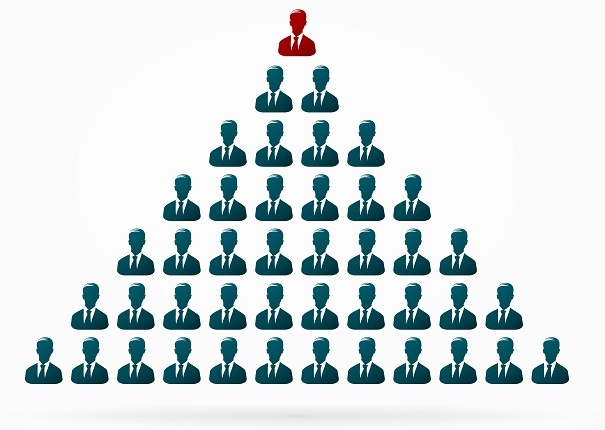
-
Event Logging / Audit Trail
The system can record most user activities. You can log a folder or share and query all activities in the Event Log page.
-
Group Security Policy
Group Admin can enforce strong security policy to all group members, incl. using strong password, periodically changing password,
restrict access from certain IP address(es), etc.
-
Two-factor Authentication & Active Directory Integration
Group Admin can enforce Two-factor Authentication. When enabled, sub-users must log on with a password and a verification code sent to their mobile number.
DriveHQ also supports Active Directory Integration and External Authentication. Enterprises can manage their own user accounts and security using their existing Active Directory server.
More On Access Control
Cloud Surveillance and Cloud Recording
If you need more than just data protection, DriveHQ has a subsidiary (CameraFTP) that offers Cloud Surveillance and Recording service.
CameraFTP Cloud surveillance is more secure than regular surveillance services. The data is recorded in the Cloud. Intruders cannot destroy your recorded footage even if they steal your cameras.
