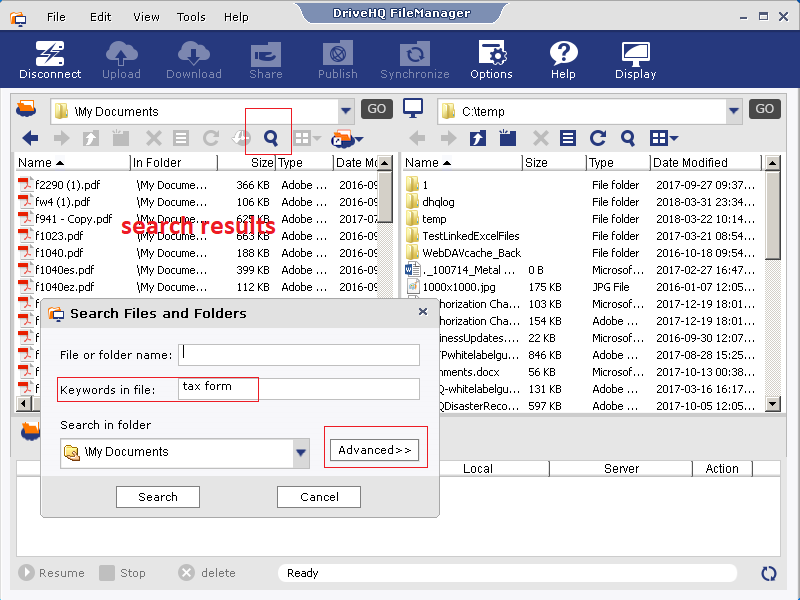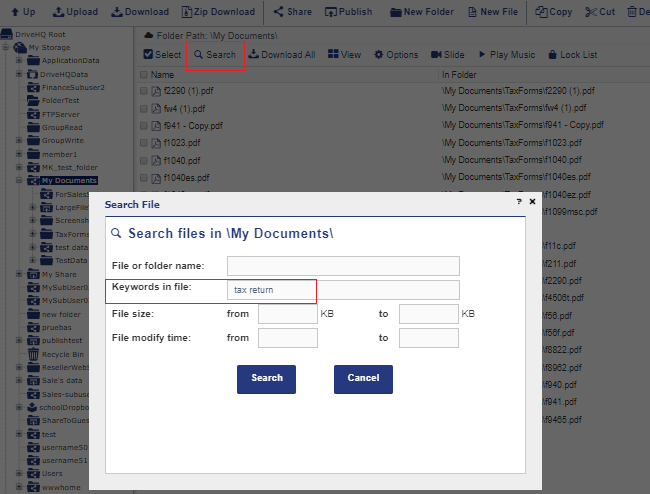Enterprise customers often have huge number of files. To find a right file can be very difficult. The conventional search feature
allows you to search files based on file attributes or metadata, such as file name, caption, modify time and file size.
DriveHQ has supported this feature for a very long time. It is easy and works well for small accounts.
To use our service as a searchable knowledge base or collaboration platform, conventional search is not enough.
Employees need to search files based on file contents and keywords, just like a typical search engine, except you don't want a search engine company
to index your private files, which will make your files public.
DriveHQ's Full-text Search feature is designed for large organizations who have up to millions of documents that need to be shared among employees.
Employees can simply type in several keywords and find relevant documents. The following two screenshots explain
how it works in FileManager and web browser: