DriveHQ's True Drop Box feature works like a mail drop box in a post office, allowing anybody to quickly and
easily upload files to you securely. Once a Drop Box folder is created, simply share/publish the folder's Drop Box URL.
Anybody can visit the URL and upload files into the folder without the hassle of creating an account.
The Drop Box Folder feature is designed for you to receive files from anybody,
incl. potential clients, unknown users, one-time users, or too many users that you cannot enter all their email addresses.
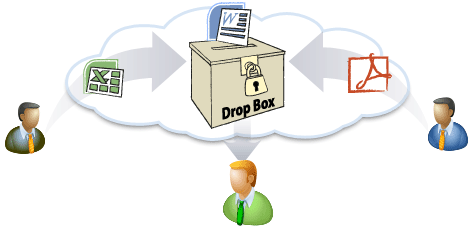
Anbody can drop files to you. DriveHQ account is not needed. Receive files from your own webpage
True Drop Box Details
Please watch the True Drop Box Folder Feature Tutorial video:
-
Anybody Can Upload Files into a Drop Box Folder
The primary function of our drop box feature is to allow non-DriveHQ members to upload files
to your private folders without having to log on.
-
Embed Drop Box Folder, Receive Files from Your Own Web Page
Embed the Drop Box Folder in your own website so that you can receive files from your users directly from your own web pages.
-
Secure Upload Only
Users cannot see data that has been uploaded to the Drop Box folder by others. You (the Drop Box owner) have full access to the folder;
you can also create a password for a Drop Box folder to filter spammers.
-
Unlimited Drop Box Folders
There is no limit to the number of folders you can turn into a Drop Box in your account.
-
Synced Drop Box Folder
Create a synchronization task in DriveHQ FileManager to sync your Drop Box folder. You can access files uploaded to the Drop Box folder from your local computer.
-
File Upload Notifications
You can assign email addresses to receive notifications when files are uploaded to a Drop Box folder.
-
In addition to receiving files via the Drop Box URL, you can also receive files via the Drop Box email address.
-
Drop Box Demos and Screenshots
First, create a folder and check the checkbox "This is a Drop Box folder". If you have already created a
Drop Box Folder, you can simply log on to DriveHQ.com website, then from the DriveHQ Start Menu, click "Dropbox", you will
see a list of Drop Box folders in your account.
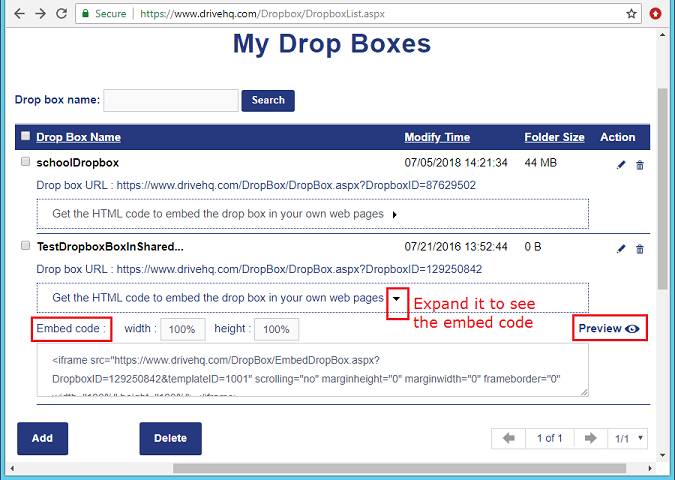
The "Manage Drop Box Folders / Drop Box Folder List" page
You can share/publish the Dropbox URL to receive files from other users. You can also embed a drop box
in your own web page. For more info, expand the list to see the embed code. Click Preview to
see an example:
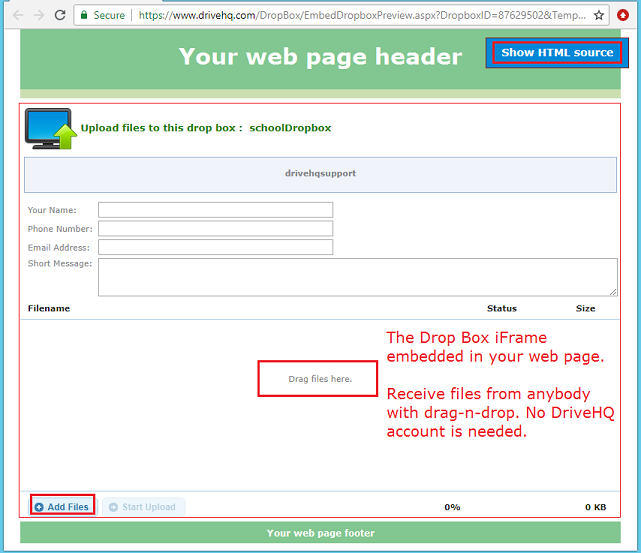
An example of embedding a Drop Box in your own web page
DriveHQ Drop Box Online Help