LessIsMore iOS FTP Client Lite is a popular FTP client app for iPhone/iPad.
It is available on App Store for free; a more advanced version FTP Client Pro is available for $3.99.

Download FTP Client Lite from App Store
FTP is the most popular way of transferring large files over the Internet. FTP stands for File Transfer Protocol.
The original FTP protocol is a plain-text protocol without any data encryption. It is not suitable for transferring
confidential information. However, related protocols such as FTPS (FTP over SSL) and SFTP (SSH FTP) are both secure.
DriveHQ is one of the largest FTP Server Hosting service providers.
In this document, we will talk about how to configure LessIsMore iOS FTP Client with DriveHQ's FTP Server Hosting service.
The information is also useful in configuring other FTP client applications.
To use LessIsMore iOS FTP Client with DriveHQ FTP Server, you must have a DriveHQ account first. If you don’t have a DriveHQ account, you can:
- Visit www.DriveHQ.com website to sign up for a free account. The free account does not expire,
but it has some restrictions.
- If you are an administrator, you might want to create sub-accounts for your users, incl. employees and external clients.
A sub-user of a paid Group Account is considered a paid account.
Add New FTP Connection/Site
Launch LessIsMore iOS FTP Client on your iPhone/iPad, you will see the following initial screen:
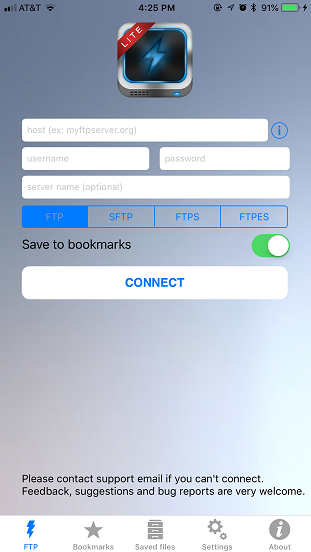
You can select the following protocols:
- FTP: i.e. Plain FTP. It is not secure).
- SFTP: SSH File Transfer Protocol
- FTPS: Implicit FTP over TLS
- FTPES: Explicit FTP over TLS
Note if you select SFTP, you must be a paid member of DriveHQ, and your FTP host name must be
proftp.drivehq.com.
For other FTP parameters, please see the screenshot and description below.
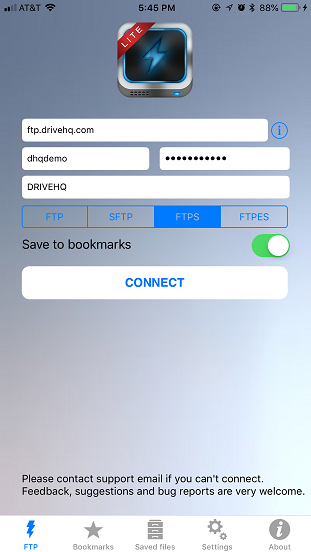
| FTP Server |
ftp.drivehq.com (or proftp.drivehq.com for paid members only). You can also use the IP address:
66.220.9.50 (or 66.220.9.51 for paid members only)
|
| Username & Password:
|
Your DriveHQ account username and password
|
Tap the "Connect" button, the DriveHQ FTP connection will be bookmarked and connected.
After it finishes login, it will display the following screen:
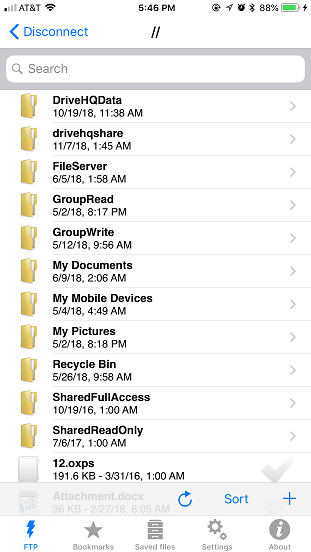
You can upload, download, view, open or edit files and folders.