CameraFTP.com offers limited time-lapse creation feature. We provide cloud storage for your time-lapse cameras, i.e. cloud recording or cloud storage. You can use our viewer app to play the time-lapse images without generating a video file; you can publish your time lapse video online and embed it into your own web page.
If you need to create a time-lapse video, there are two options:
(1) If you want to create a small time-lapse video file, you can use our web-based feature:
Log on to www.cameraftp.com, go to My Cameras page, click the time-lapse icon below your camera thumbnail. It will go to the "Generate time-lapse video of the camera" page:
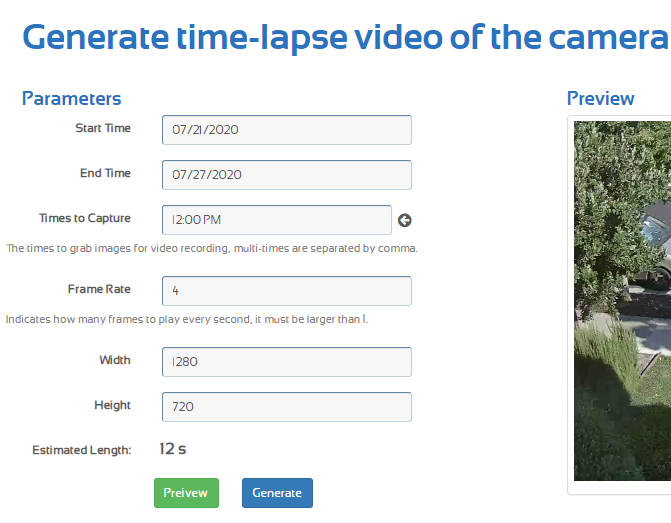
Specify the parameters and click Generate to generate a time-lapse video.
(2) If you need to generate a large / high quality time-lapse video file:
Creating a large time-lapse video is very resource intensive, esp. if you have thousands of large images. It is not suitable to be done from our server. Instead, it can be better done from your local computer. You can use any FTP client software such as FileZilla to download the images to a local folder. Then you can use any video creation (or time-lapse video creation) software to create a video from the selected images. Both Windows and Mac have built-in software to create videos. You can also use other commercial time-lapse creation software.
You can use the default Windows Photo app on Windows 10. Launch Windows Photo from the Start Menu, click "New Video", then add your images to the library, select images into the story board. You can specify a duration. If the duration is 1 second, then the video will be 1 fps. If you type in 0.1, it will be 10 fps. Please see the screenshot below:
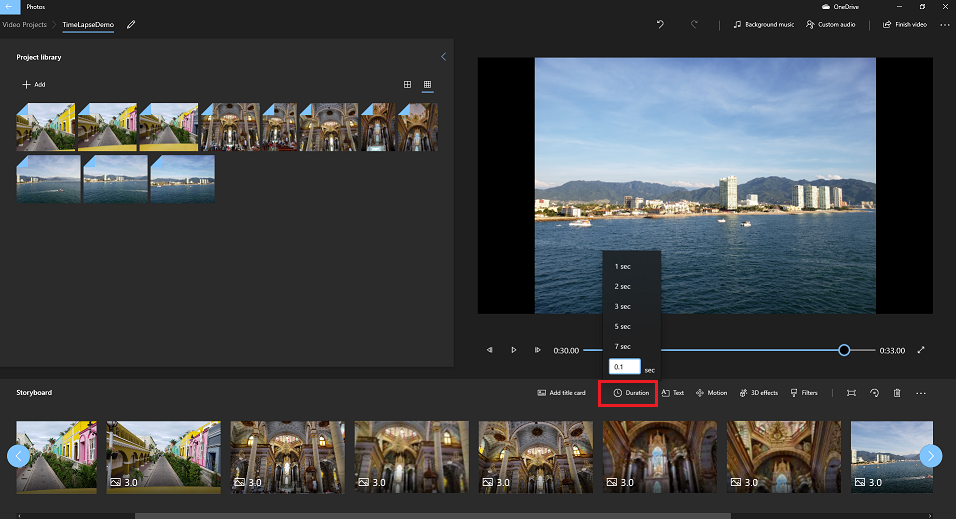
With thousands of large images, the process could take a very long time. Please make sure your computer is fast enough. (fast CPU, HDD or SSD, with enough RAM)