For time-lapse recording, you need to order a time-lapse recording plan. Your camera needs to be configured to upload image snapshots at a low frequency (matching with your service plan's upload frequency).
Dependent on your camera model, Reolink IP cameras usually support uploading image snapshots at a low frequency. If you have a new Reolink IP camera or have upgraded to the latest version firmware, please configure it to upload image snapshots as shown below:
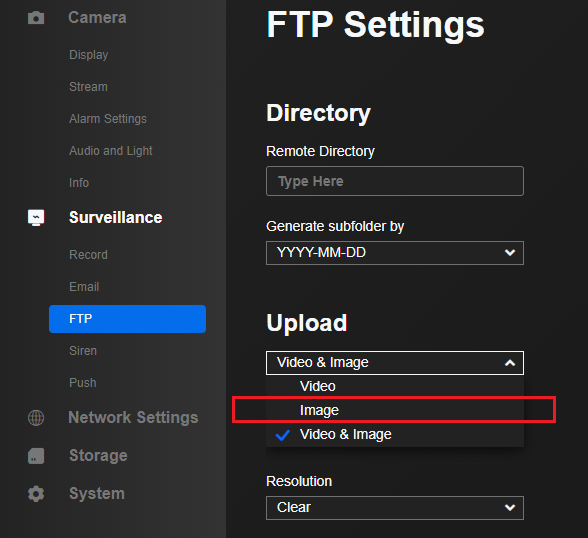
You can customize an upload interval or select from the list:
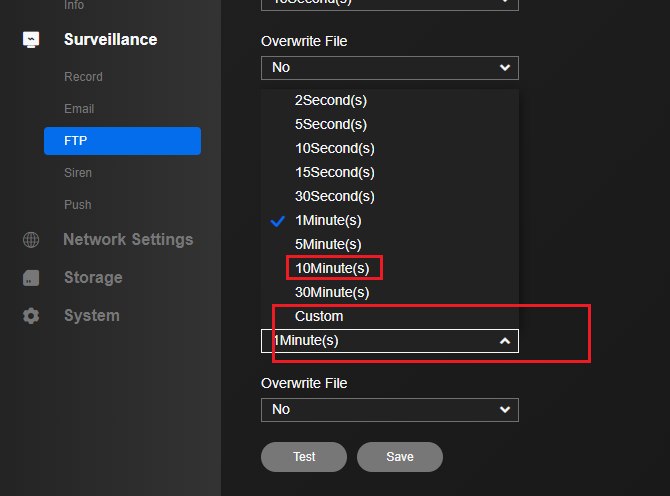
For more general information about configuring Reolink IP cameras, please visit the Setup Guide page, or watch the tutorial video:
https://www.cameraftp.com/CameraFTP/Support/ReoLink_RLC-410_411_420_422_4MP_CloudRecording.aspx