User: DriveHQSupport_ - 5/22/2019 12:18:44 PM
DriveHQ's SFTP hosting service supports SFTP Secure Key Pairs. You can generate the key pair online (by DriveHQ), or generate it using PUTTYgen on Windows, or ssh-keygen on Mac / Linux. This feature requires an Enterprise subscription (from $14/month for up to 5 accounts). To access this feature, please log on to DriveHQ.com website, go to My Account page, then click Security, or click the link below:
https://www.drivehq.com/secure/GenerateKeypair.aspx
The SFTP and "SFTP Login with a Key File" features are now offered in all business plans, incl. the low-cost Business Basic plans.
To log in with a key file / private key, you must generate a key pair first. DriveHQ has a built-in tool for generating SFTP key pairs. You can also use a 3rd party tool such as PUTTYgen. For business/group accounts, you need to generate a key pair for each account that needs to log in with a key file.
If a sub-user needs to log in with a key file, then the sub-user needs to log in to www.DriveHQ.com to generate the key pair. (The group owner can do so by logging in as the sub-user). After logging in, click your USERNAME on the top-right corner to go to the Account Details page, please see the screenshot below:
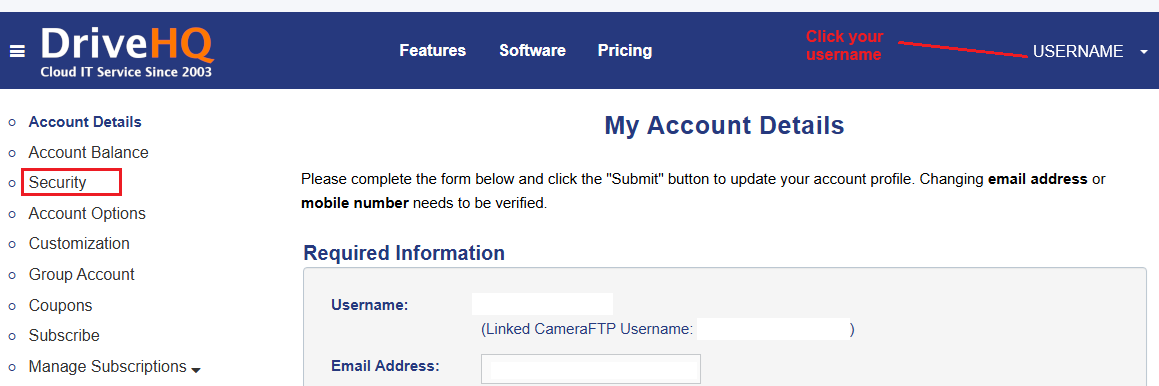
The click Security as shown above, it will display:
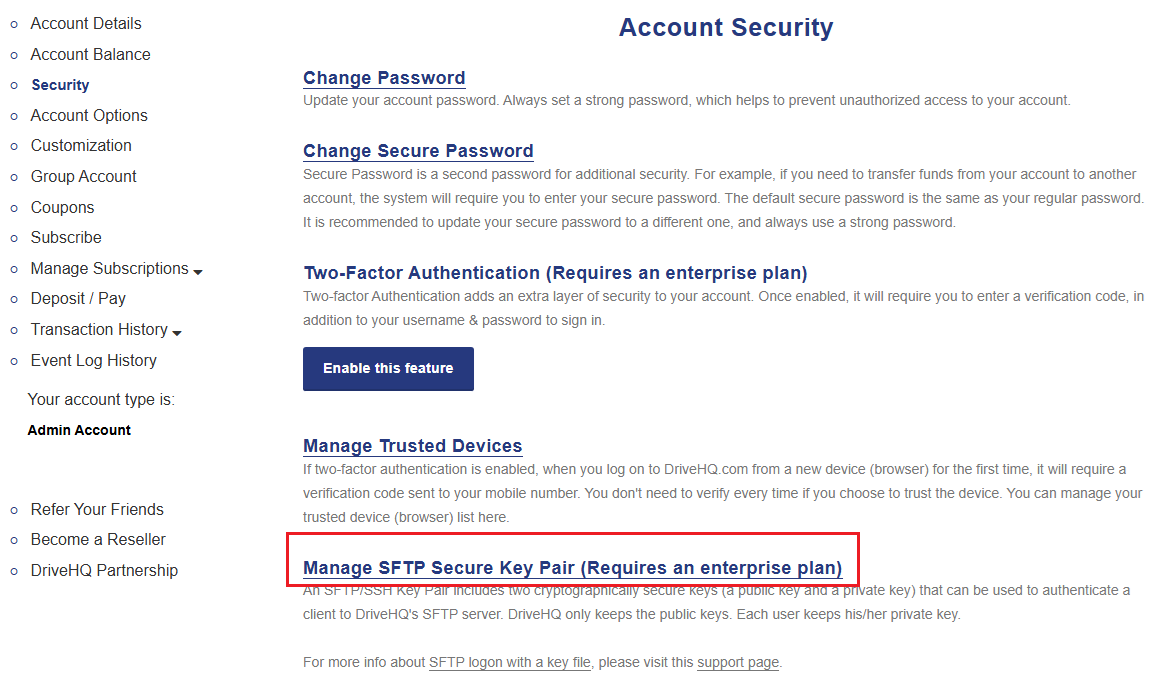
Click Manage SFTP Secure Key Pair, it will display:
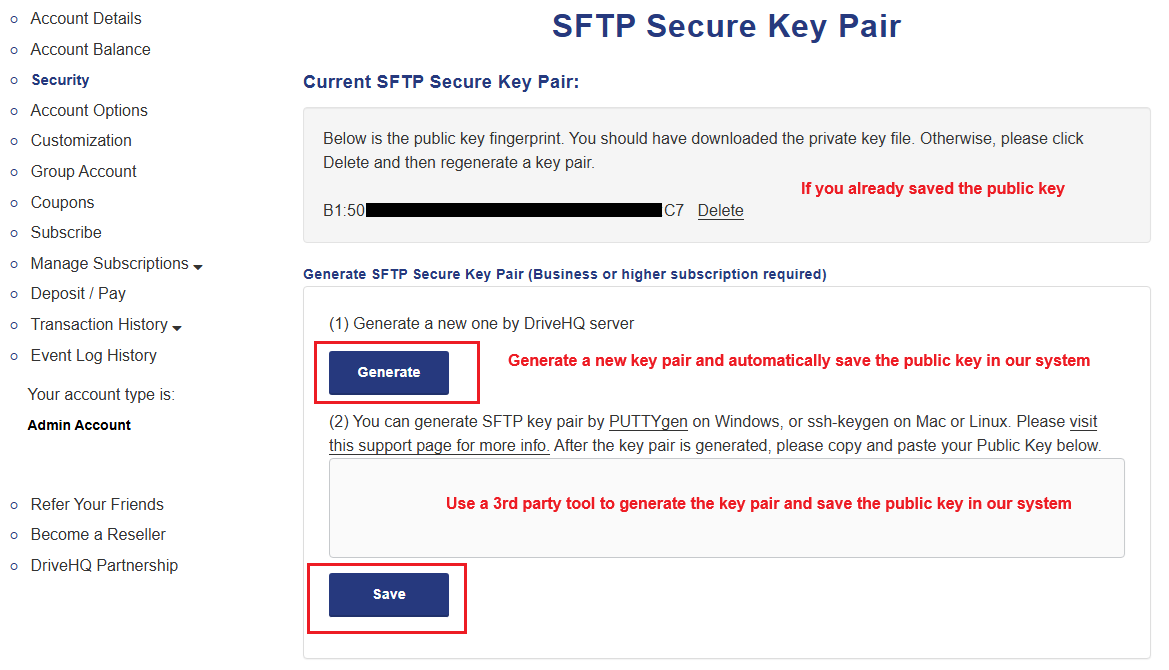
As you can see, there are two options to generate the SFTP secure key pair, (1) using our built-in tool; (2) use a 3rd party tool.
You need to save the public key in our system and download the private key for SFTP login.