The Group Account feature is designed for businesses with multiple users. The group owner can create and manage subusers/subgroups.
There are 4 types of subusers: Group Admin, Subgroup Admin, Regular Member and Guest User.
Subusers will log on with their own username and password. This way, they cannot access other users' files.
The group owner can create folders in his account and share them to different subgroups/subusers with various permissions. Each subuser can only
see folders shared to him/her.
You can create 1 free sub-user for trying this feature. If you need more user licenses, you must order a
Business, Enterprise or Custom plan. User license price starts at only $4/user/month.
Managing Your Users
DriveHQ's Group Admin Tool allows you to create, view, edit, and delete users in your Group Account.
Please watch the Group Admin Feature Walkthrough video:
-
Migrating Users for SSO
Using DriveHQ's Active Directory Integration Agent, you can easily migrate your domain accounts to DriveHQ and integrate them with your DriveHQ accounts for single-sign-on.
-
Storage Allocation
You can allocate storage space and download bytes to sub-users. It will reduce your main account's storage and bandwidth quota. Sub-users do not need storage space/download bytes if they will only use folders shared by the Group Owner.
-
User Access Control
You can share folders to different users/subgroups with various permissions (such as read-only, read-write and full access).
-
Assigning Subgroups
Divide users into subgroups, or assign users to specific subgroups. Subgroup administrators can only see the users
assigned to their subgroups.
-
Nested Subgroups
For very large enterprises with multi-layer organization structure, you can create nested subgroups. There is no limit to the number
of nested subgroups. Thus, you can have any number of users in your group account.
-
Logon-As Feature
You can log on as a sub-user from the Group Admin Tool . This ensures that the group owner can trouble-shoot a sub-account or access files in the sub-account.
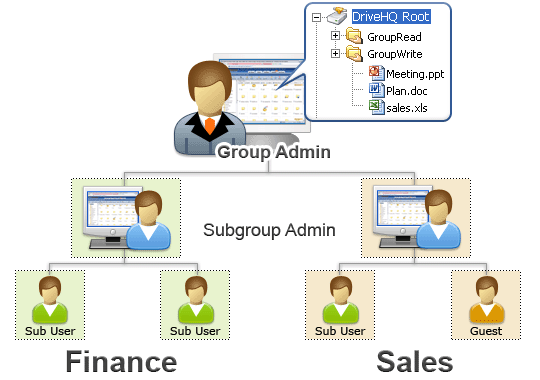
Content Sharing and Collaboration
Control which users have access to which files. Our group sharing service allows you to share content with set granular permissions
to individual users or groups.
-
Cloud File Locking
Cloud File Locking
is a must-have feature for team collaboration to avoid file overwriting and edit conflicts.
-
Fine-granular Access Control
Use our granular permission control by sharing folders to individual users or subgroups at various permission levels.
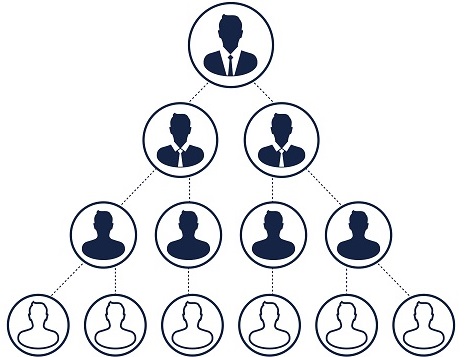
-
Group Sharing
Save time by creating subgroups/contact groups. Share a folder with a subgroup/contact group so that all assigned users have access to the shared folder.
-
Non-member Sharing
Easily share folders with users who do not have DriveHQ accounts by entering their email addresses in the share-to list.
-
Share a Folder Multiple Times
Have a folder that you want to share with several users at various permissions? No problem! You can share the folder
multiple times with different share names and permission levels.
Auditing and Event Logging
Use our event logging tools to keep a close eye on which uesrs are accessing what files.
-
Sharing Notifications
Setup email notifications to tell you when someone has made a change to a particular share. Emails can be added or removed from
the manage shares page
-
Archived Events
DriveHQ archives your monthly event logs so you can easily monitor account activity. Logs can be accessed from the /DriveHQData/EventLog folder.
-
User Activity
In addition to managing your users, our Group Admin Tool allows administrators to view the activity and usage for any given user.
-
Publish Limitations
Place password restrictions or expiration dates on your shared material to better control who has access to what content